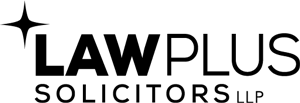Have Questions About This Guide?
Book a 30-minute call with one of our experts. You’re in safe, experienced hands.
These days, life has taken on a tangled web of connectivity that would have been almost unimaginable 20 years ago.
People have become increasingly tied to technology – both from a corporate perspective and a personal one too.
When looking at cyber risk, the technology we depend on can be vulnerable to attack.
This makes cyber protection ever more important as we start to bring technology into our homes and businesses and become dependent on it.
This technology ranges from password-saving technology so we don’t have to remember these ourselves, to spreadsheets to keep track of expenses and spending, and even wi-fi.
Often, this data is really personal so it’s important to consider whether using technology is a good decision.
Will it open you up to vulnerability?
Is this the right product?
How secure is it?
Whilst most people expect technology to be a stable component of their lives, technology actually goes wrong more often than most would expect.
As individuals, we may not notice something until it’s too late and money is already missing from a bank account, or we are being contacted by our bank to double-check something that doesn’t seem like it was done by you.
The first thing that you can do is to tune in to the fact that these things are happening.
It’s that awareness that usually stops cyber criminals, as the main targets are often those who are too busy to take steps to double-check things.
Taking those extra few seconds to see who the sender of a text message is or what email address something might be coming from is key.
Try not to respond to things if you’re very busy and don’t have time to take a closer look.
It’s important to step back to catch these early warning signs.
If somebody is trying to deploy a phishing attack, they may ask you for bank details or send you instructions for a password reset or generally request valuable information.
Attacks could even come in the form of a telephone call from somebody pretending to be from Revenue.
The attacks might even be brazen enough to say that unless you contact the perpetrator immediately with your bank details, you’ll end up in prison or there will be a dire financial implication.
You should be able to quickly recognise these signs because a key trait is this form of pressure – the attacker will want you to react and respond quickly and threaten a consequence if you don’t.
You should always remember that if an organisation like Revenue is trying to get hold of you, you can contact them yourself and you don’t need to use the number that has provided or visit a website.
Before taking steps to respond to a suspicious message, you can do your own due diligence and double-check that you have paid your taxes, and rest assured that it’s probably not Revenue that is contacting you.
It’s much better to do the legwork of going on the official website and logging into your account for updates rather than clicking through a link, email or text.
Individuals should display a similar sense of savviness online as they do on the street.
If you see a stranger, you might not talk to them on the street.
Likewise, if you are using an ATM and somebody is behind you or close to you, you might be wary.
The online world carries these kinds of risks too, but we need to be more aware of them and keep our wits about us.
Cyber criminals often start really small.
They’ll initially do a very small fraudulent transaction that probably wouldn’t come to your attention and because you then don’t notice it they then start creeping in.
There are easy ways to spot these ‘test’ transactions that fraudsters do.
On a lot of banking applications and on PayPal, you can see when the last login was and where you logged in from.
These extra audits and checks can help to give you confidence that you’re the only one logging into your account.
Computers
From a technical standpoint, if your computer has been infiltrated, you might find that it starts slowing down, or you might see screens open that weren’t open before.
These can be tell-tale signs that somebody is accessing your computer or that there are extra programs running that you didn’t install.
This often slows computers down but doesn’t do any damage whilst allowing fraudsters to run extra cycles to mine coins for their own purposes.
Of course, computers can generally just slow down, and this isn’t always attributable to a virus – it could also be a slow Wi-Fi issue but it’s something to be aware of.
Social Media
If you are worried about your web presence on social media, there are logs that can be generated that will have very early tell-tale signs.
For example, the logs might show that you’ve been visiting websites at unusual times of the day or from different countries.
By having an audit trail and looking at it on a regular basis you can get a better perspective on whether something untoward is taking place.
You can also take steps to implement better forms of authentication other than just passwords.
This can make it much harder to access Gmail and Yahoo accounts – similar measures can be taken for bank accounts too.
This means that even if somebody does have your password they can’t necessarily get into your account.
Another sign that could indicate a cyber-attack is if you find that you’re being locked out of your accounts and receiving emails to reset your passwords.
This is a really good indication that somebody is attempting to get in.
Again, this can be solved by using two-factor authentication.
Security questions
We’re often asked to give our mother’s maiden name or the country we’re born in to bank and financial institutions – the answers of which may become public information.
A top tip is that you don’t always have to give the true answer – if you’re born in Ireland, you could tell the bank that you were born in South Africa if it’s being used for authentication purposes.
There’s a difference between identification e.g. opening up a bank account, where you do have to be truthful about your answers because they’ll want to see your passport etc.
However, if they’re just asking for security, you can be savvier with your answers to make them less obvious than information that might be easily found in the public domain.
Hopefully in the future, banks will move away from these archaic methods of authentication and use biometrics, or more creative questions but in the meantime, getting creative with your answers can help us make it harder for the fraudsters to compromise our data and give them the ‘keys to the kingdom’.
1. Spot the nature of the attack – is this something that’s ongoing or something that’s happened already?
If it’s ongoing, disconnect your computer from the internet or wi-fi immediately – this will stop the attacker from accessing your computer and continuing to do whatever they’re doing.
If it’s happened already, change your password and notify your financial institutions so you can contain it.
This does depend on the nature of the attack e.g. Facebook attacks might be localised to sending messages to your friends lists to click on links.
In that scenario, you should send messages to your friends list to notify them and tell them to ignore any messages ‘sent by you’ in the past 24 hours.
2. React and respond to stop the attack perpetrating
You might be embarrassed to reach out to friends and family if they’ve been sent an odd message but remember that things like this do happen and know that you’re doing your best to stop the attack perpetrating further.
When dealing with financial impacts, notify the bank so that they can close your account very quickly.
If it’s a more serious crime, there’s an action fraud line which is available for individuals and companies where you can call and notify the police.
Sometimes this is required for insurance purposes and in any case, registering it can be helpful further down the line.
3. Assess what’s been impacted and how to manage it
If a list of your top friends or business contacts has been disclosed, people’s data is going to be impacted so you should work to notify those individuals as there may be GDPR implications.
This mainly applies to corporates but if you think you’ve put another individual at risk, it may apply to you too.
If the attack results in a loss of IP, it’s important to get into contact with the police to let them know what’s been stolen.
If it’s a ransomware attack or another virus, disconnect your computer from the internet and disconnect any external hard drives too.
By shutting down your computer early, you might save some of your files before they get encrypted.
However, by doing this, you risk losing evidence if you want to get a company in to investigate and do some forensics to see if there’s some wider fraud involved, and this can sometimes make it even harder to undo damage that has been done.
There’s pros and cons to responding in this way and if the attack has been running overnight, chances are, you’ve lost that data anyway so you might want someone to investigate and help you do some recovery instead of immediately shutting down.
4. Make long term changes
Make sure that going forward you don’t leave equipment running.
When you’re finished actively working on things, shut your laptop or computer down.
It’s not a complete safeguard but it stops your device acting as a gateway to attackers getting in.
Further, if your computer is idle, chances are, you’re not watching what’s going on and won’t be able to spot an attack.
The same advice applies to phones too – although this isn’t always practical.
You might also want to consider doing spot checks on your computer to see when recent log ins took place, what activities are going on and is there anything new that has been installed that triggers concern.
Assess what has been downloaded and decide whether it’s necessary to be running continually or can we shut them down / close the application.
5. Make sensible assessments
Apps will also have permissions e.g. to look at contacts or access photos.
We often just click ‘yes’ without thinking but this concept of permission is really important to minimise the level of damage that a virus can inflict because it limits the level of access.
On computers, admin users have the power to do anything compared to ordinary users.
These ordinary users can’t install things so if we have this distinction, this can be important for children using devices because they won’t have the capability to install a virus by accident if they click on a dodgy link.
We use our mobile phones constantly in our daily lives to receive emails, browse social media, record videos and use the internet to get information.
These are all entry points and opportunities for attackers to get hold of us.
As we switch from app to app so quickly, there’s always a chance that we click on the wrong link or website or respond to the wrong social media comment, even in the course of doing our day-to-day jobs.
These apps are an entry point that we definitely need to be wary of.
Risk benefit analysis
There is a segment of the consumer space that enjoys trying things out and taking on risk e.g. those in the cryptocurrency space.
So, there’s an important trade off to be made between taking advantage of the latest gadget and waiting because the latest gadget might also need two or three versions before being fully stable.
There are also issues around privacy where there is another trade-off between being able to use free services to store data, and what those free services do with your data on a platform to make money.
The important thing is having an awareness of the potential risk and deciding whether you accept those risks.
If you do decide to take them on, its key to take measures to protect yourself.
So, if you’re using a device with some sensitive photos for example, it’s important to have those backed up to combat the risk of that device failing.
Equally, if you worry that those photos might end up in the public domain, you might want to take extra precautions and levels of protections e.g. additional passwords or encryption to protect that sensitive data.
Alternatively, if you’re writing a book, you might benefit from segmentation or separation, or adding passwords to foster additional protection over that intellectual property.
Taking these measures will help to give you an extra level of confidence that your data won’t get lost or stolen.
Keep up with updates!
Things like Android phones and iPhones, whilst not virus-free, are protecting our data to a reasonable level which is continuously increasing.
The producers of these technologies have begun to put in place measures to measures to manage the risk so that even if something does go wrong, they are open about the vulnerability and publish it or they fix it very easily.
With Microsoft, recently they spotted a vulnerability in their email system which was causing havoc as hackers could get access to any email they like on a corporate system.
Results of their investigations were published extremely quickly, and virtually overnight organisations had tuned into this and got the updates they needed to patch the issue.
There’s definitely more pressure on technology companies from a regulatory perspective to push out technology that’s safe, secure and robust.
Consumers should help to drive this change.
Individuals need to be promoting companies who have thought about security and privacy and those who are showing good practices, whilst leaving the companies who aren’t behind.
Antivirus is definitely a good thing to have.
In the past, a lot of antivirus providers used things called ‘signatures’ which would look at patterns.
This would work on the common viruses we knew but wasn’t very good at processing change.
As with a flu virus, cyber viruses similarly mutate quickly so it’s important that we do our best to keep up.
So, when you’re looking at antivirus products, you should try and choose the newest one you can get that offers a variety of different protection methods.
Many newer ones will include AI and integration with bigger databases.
There are lots of free antivirus packages out there.
Whilst it’s true that you get what you pay for, those free antivirus brands that provide regular updates and are innovating should definitely be looked at too.
Antivirus isn’t the be-all and end-all….
There still needs to be layers of security.
We recommend having an antivirus package for your computer and phones – specifically Androids which historically have been easier to compromise.
You might have an additional antivirus package with your email provider to check for any threats when you receive emails.
It’s often useful to have that software to be a different one to one that you have on your home PC.
Another useful tool is web filters and protection which is another form of protecting viruses coming in via web channels.
There are a few different web proxy solutions that can be looked into, but we recommend Sontiq.
These can scan sites that you visit before you download material from them.
Further, if you’re planning to plug a USB stick into your computer, that stick should be scanned by your antivirus before you start using it because this is another way that viruses and trojans can get onto your device.
Firewalls and VPNs (virtual private networks) all provide a different level of protection but are all helpful because even if you get exposed to a virus, that virus then needs to operate and run on your computer.
However, if you have a firewall, it might limit where the virus can go.
Anti-virus software may not necessarily protect you when connecting to Wi-Fi at Starbucks for example.
This is where VPNs come in to provide some protection to stop hackers taking advantage of traffic that’s leaving your computer.
There’s a real balance to be struck with VPNs between security and usability.
People might want to turn VPNs off because streaming services will be impacted by that.
This is a call for the user to make in being cyber savvy and making that call as to when to turn the VPN on and off, especially if there are sensitive communications that are going to take place on public networks.
There’s also benefits to using VPNs with streaming services in terms of enhanced usability or functionality if people are trying to get access to streaming services available in other countries.
There’s also now harmonisation between antivirus software providing VPN capability and firewalls in a bundling service so this can be useful to look out for too.
Microsoft does come with a security platform today which automatically comes with computers/laptops and this is ultimately better than nothing, but this can often be bypassed by hackers.
The key here is to have a variety of options so you’re not just relying on one solution.
We recommend speaking to others to see what they’re using and changing products occasionally so you’re making sure you use the latest and greatest technologies.
Book a 30-minute call with one of our experts. You’re in safe, experienced hands.